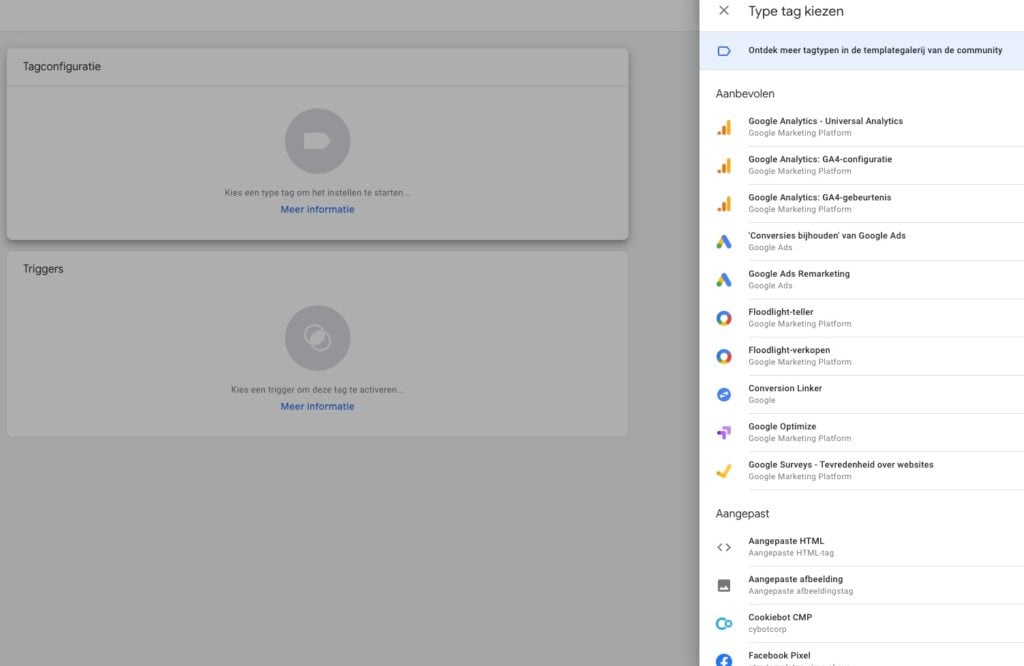Google offers various tools that make the work of an online marketer easier. One of these tools is Google Tag Manager. With this tool, you can manage tags without needing extensive coding knowledge. In this blog, we’ll explain what Google Tag Manager is and how you can use it.
What is Google Tag Manager?
Google Tag Manager allows you to add pieces of code, known as “tags,” to a website to measure specific actions or events. Traditionally, these tags were placed directly in the HTML structure of a website, requiring coding skills. This tool makes it quicker and easier to create and manage tags.
Tags store data and send it to reporting tools like Google Analytics. This data provides additional insights into visitor behavior.
In Tag Manager, these tags can process much more information from visitors across various landing pages on the website. All this data can be reused for different purposes and to measure a wide range of questions. For example, you can measure conversions, retargeting, abandoned cart data, or scrolling behavior. This information can then be used to target advertisements more effectively.
Benefits of Google Tag Manager
Google Tag Manager offers many advantages compared to similar tools. Especially if you use other Google tools, Tag Manager is an excellent addition. The tool integrates seamlessly with other Google products, making it easy to set up and enabling features like User ID tracking to be shared across platforms. Additionally, Google Tag Manager is completely free to use.
You can regulate the amount of data that a tag collects. This allows you to specify exactly which information is relevant for your needs without gathering unnecessary data, keeping your results clean and focused.
Another major advantage of Tag Manager is the ability to thoroughly test everything before it goes live on your website. The tool includes a built-in debug feature and automatic error checking. Even if you make changes to your website and need to revert them, this is possible with the Version Control feature. This makes Google Tag Manager a reliable tool.
How does it work?
Google Tag Manager consists of three key components: a tag, a trigger, and a variable. The tag is a piece of code that is loaded along with other elements on a webpage. A trigger is a defined rule that specifies what data a tag should or should not collect. The variable is a dynamic element that can be added to a tag or trigger to make it more specific.
Example
Let’s say you want to track data on downloads from your website. For instance, you’d like to know how many people have downloaded something from your site and from which page. In Tag Manager, you can create a Click Trigger and an Analytics Tag to monitor which page a file was downloaded from.
You can even filter potential customers, ensuring you only collect data from visitors who may have a genuine interest in your product or service. For example, you can configure the tag to only send data if the visitor has viewed several pages first or accessed the website via a newsletter link. The possibilities are nearly endless!
How to get started?
Create a Google Tag Manager account. Then, start by creating a container, which will hold all the data you want to measure collectively. For example, this could include all the data from one domain or an application. Next, place the container code on every page of your website, directly after the tag.
The next step is linking your first tag: Google Analytics. You can do this by using the ready-made template available in the dashboard. If you already have the Google Analytics code installed on your website, you can remove it. Before publishing the tag, you can test it in preview mode.
From now on, you can easily add tags to your website via the Google Tag Manager dashboard without any programming knowledge. The tags you’ll need depend on your specific goals and what you want to measure.
All in all, Google Tag Manager is an excellent tool for gaining better insights into the behavior of your website visitors. Want to learn more about the tool or need assistance? We’re here to help!